GoodBarber's Online Help
Remove a product
To remove one or more products, go to the menu Products > All products.
1
Remove a product
- Click on the Trash icon on the right of the table, on the line of the product you wish to remove.
- On the confirmation screen, click Continue
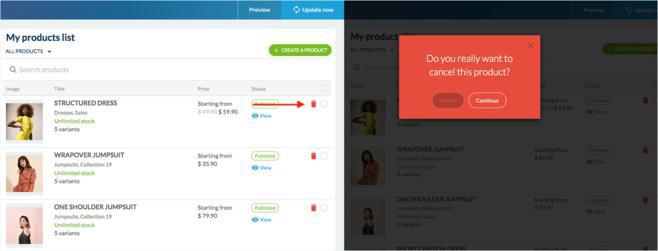
2
Remove multiple products at the same time
From this menu, you can also remove multiple products at the same time.
1. Select the products you want to remove by ticking the boxes on the right column
You can select all your products by ticking the box located on the header on the table. 2. Click the Trash icon that just appear in the header of the table
3. On the confirmation screen, click Continue
3. On the confirmation screen, click Continue
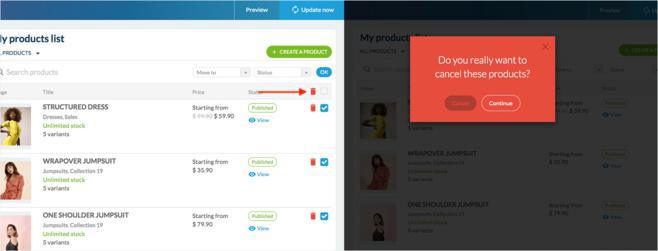
 Design
Design