GoodBarber's Online Help
Display similar products
You can add a Similar Products module to your product pages.
To do this, go to the menu Products > All Products and click on the product to which you want to add the module.
Activate similar products
In the productedition page, activate the Similar Products option in the right menu.
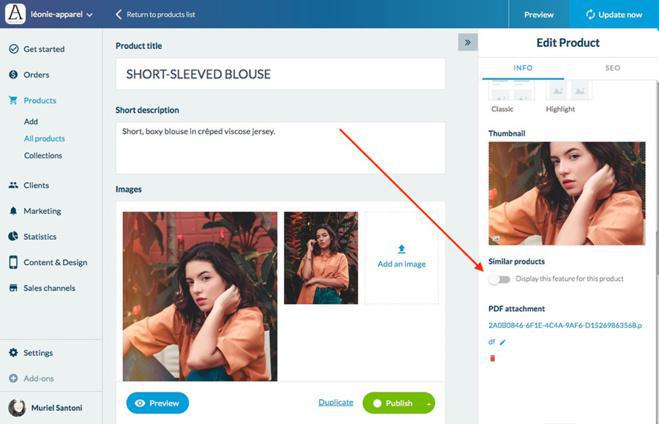
Once the option is activated, product suggestions are automatically proposed..
Automatic suggestions are based on the Collections and Tags applied to your products.
In the example below, the edited product has the tag "Summer", so the suggested products all have the same tag.
You can display up to 4 similar products on each product in your shop.
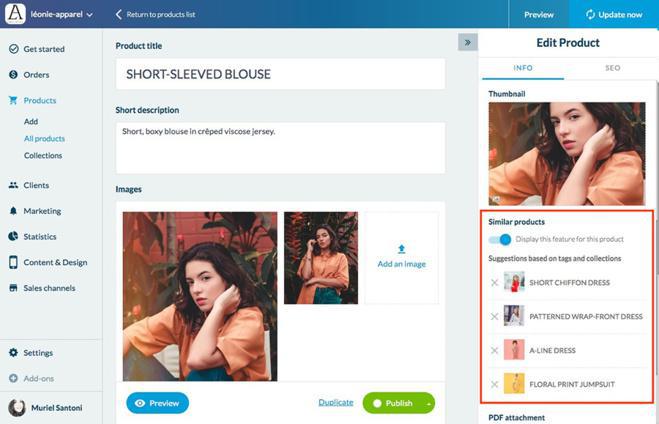
Modify similar products displayed
You can change the proposed suggestions automatically.
1. Delete one or more existing similar products by clicking on the cross.
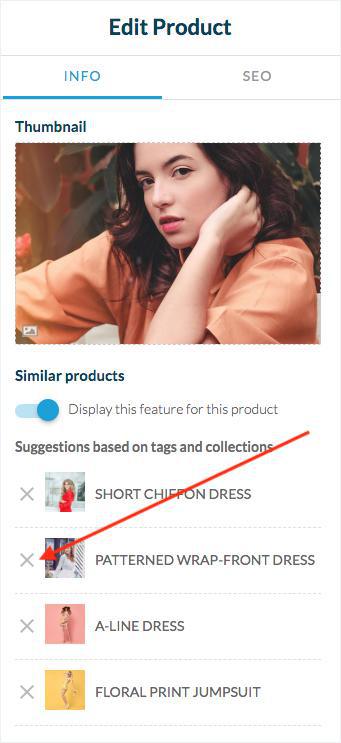
2. A search bar appears.
3. Look for the products you want to see appear in similar products.
You can search for products by name, or by tags associated with them.
4. Once you have selected your products, click on Publish to save your changes.
Note: if the Similar Products option is deactivated,
- if you manually select similar products, the changes you have made will be saved for a future activation.
- if you delete all automatic suggestions without and disable the option, the automatic suggestions will reappear the next time the option is activated.
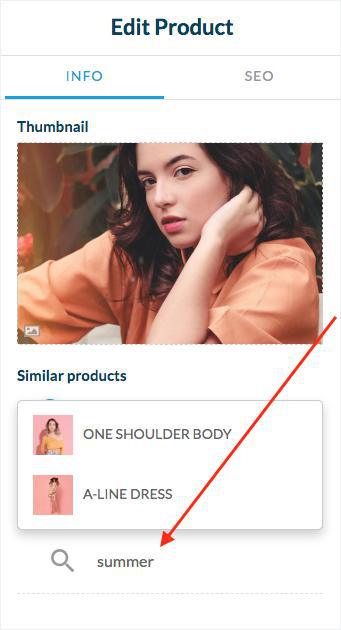
 Design
Design