GoodBarber's Online Help
Contact a customer about an order
Usually, orders received are processed automatically. Nevertheless, an unexpected event can always happen. Here are some examples that may occur:
- One of the products ordered is no longer in stock
- One of the products ordered is delayed in supply
- The customer's address is incomplete or incorrect
- The delivery person announces a delay in delivery or fails to deliver.
In any case, your readiness to inform the customer and the quality of the information provided are paramount: they demonstrate the quality of your customer service.
1
How to contact a client
You have 2 ways to contact a client:
- By email
- By phone
You can find the client details:
- Go to Orders > Orders list,
1. Click on the order number on the line corresponding to the customer you want to reach .
2. You can find the customer email address directly on the order page. The phone number can be found on the invoice.
2. You can find the customer email address directly on the order page. The phone number can be found on the invoice.
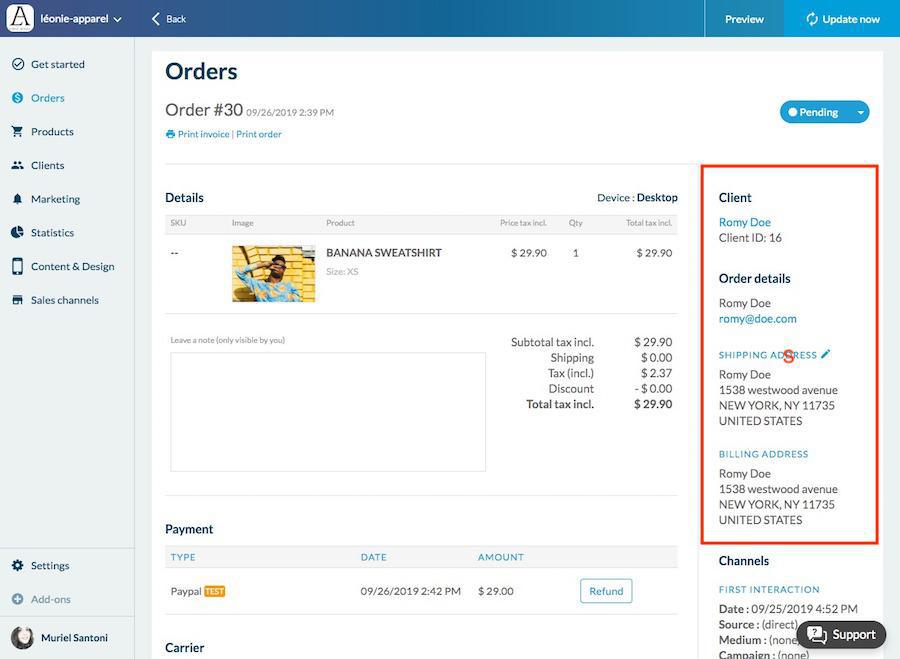
- Go to Clients
1. Click on the ID number
2. You can access all the informations regarding this client.
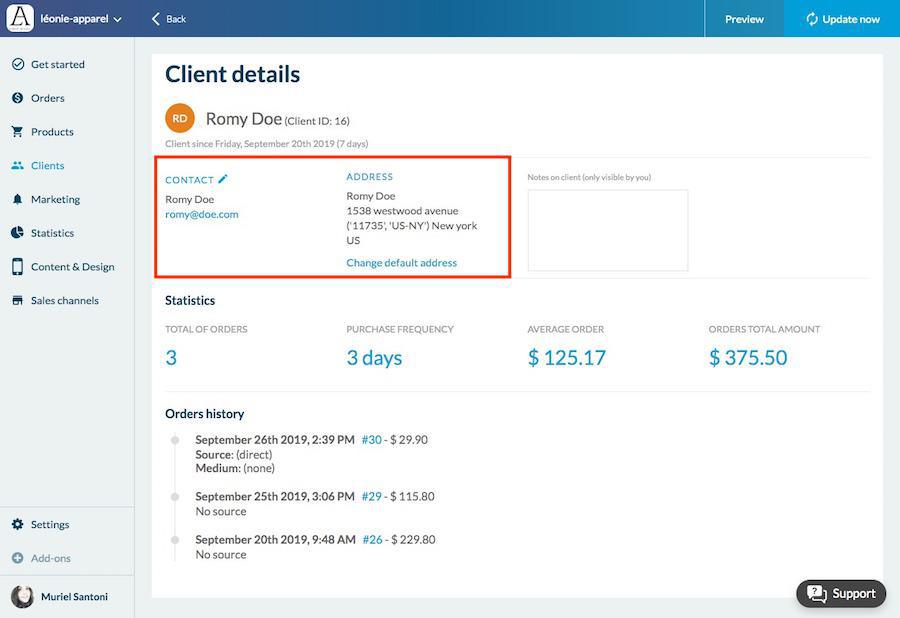
2
 Design
Design