GoodBarber's Online Help
Change the status of an order
An order can have 4 possible statuses:
- "Pending": the order is waiting to be prepared
- "Processed": the order has been prepared and delivered to the carrier
- "Delivered": the order has been delivered to the customer
- "Canceled": the order has been canceled.
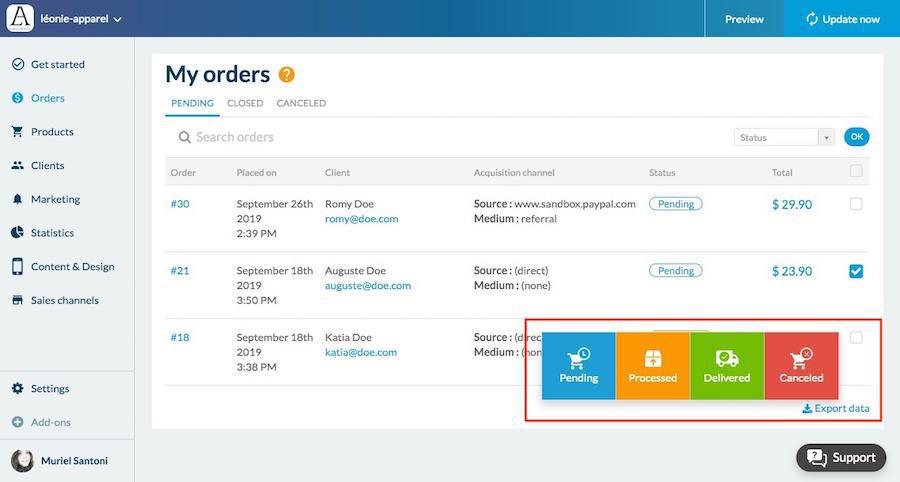
The first status "Pending" is automatically assigned to a new order.
The other status are managed manually depending of the order stage.
Order’s status modifications are made in the “Orders List” section :
Go to the left menu Orders
1. Go to the order you want to edit
2. Click on the current status of the order
3. Choose the new status of the order.
You can also change the status of several orders at once:
1- Select the orders by clicking on the checkboxes (last column of the table)
2- At the top of the table, select the new status of these orders
3- Validate by clicking on “OK”
4- The status of the selected orders will then be modified.
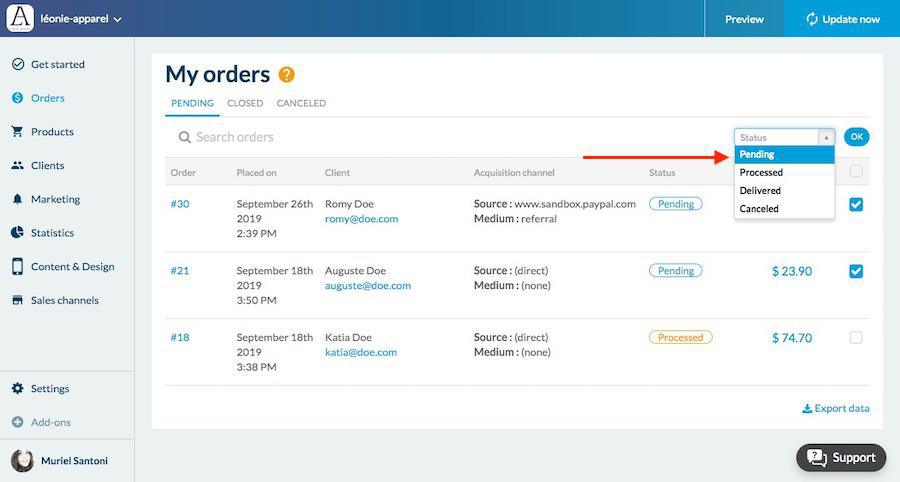
Switching from one order status to another triggers an automatic email to the customer.
For more details on how to set your emails, refer to this online help:
- Manage orders push notifications
- Manage email notifications
 Design
Design