GoodBarber's Online Help
Set up the tracking of parcels
To offer shipping tracking to your clients, you must associate a parcel tracking URL with the order. Your carrier provides you with this URL.
Registration of the parcel tracking URL
Go to the Orders page and select the order for which you want to add a tracking URL.
In the order details, Transport section, enter the tracking URL and click on the OK button.
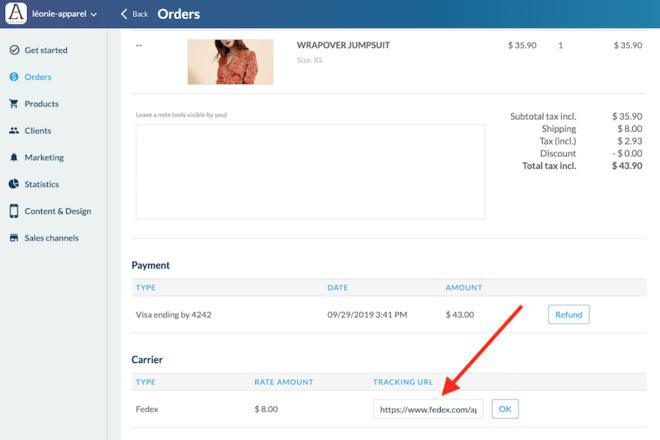
Display of the URL of parcel tracking for clients
Your clients have access to the parcel tracking URL when they log into their client account.
From the "My Orders" page, when the customer displays the details of an order, an "Order Tracking" button appears. Clicking on this button takes you to the parcel tracking URL.
If there is no parcel tracking URL associated with the order being viewed, the "Order Tracking" button does not appear.
Also if you use the token [ORDER_TRACKING_URL], it will be replaced by the URL of the parcel tracking in your transactional emails.
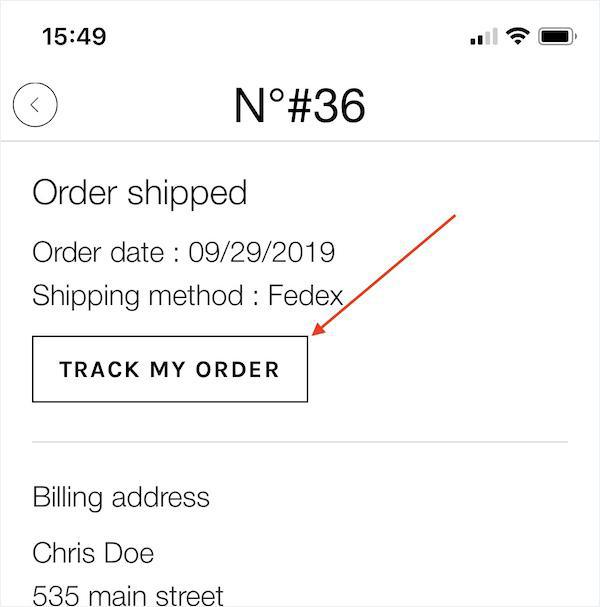
 Design
Design