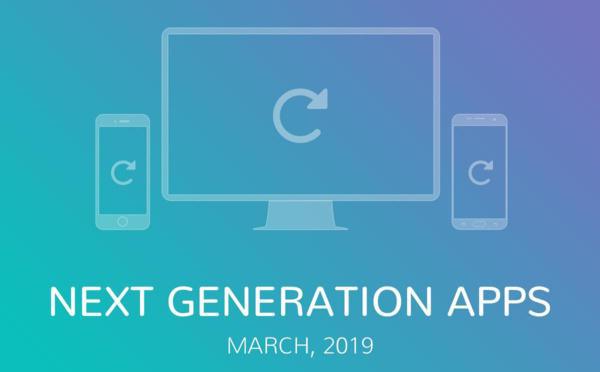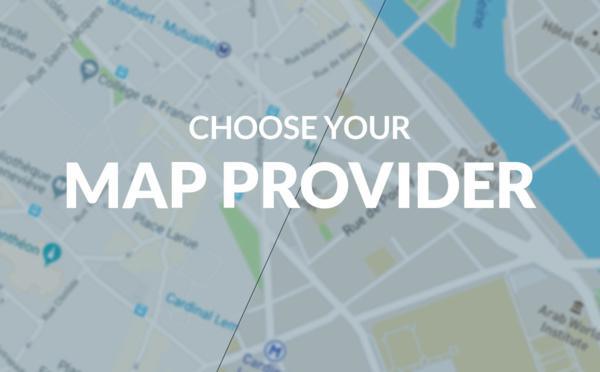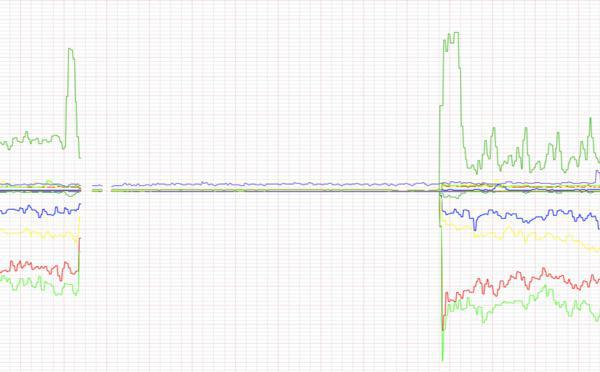A new confirmation screen for the Form section
The Form section can have multiple uses in your app. Polls, orders, surveys, customer feedback etc... The potential for user engagement is enormous. As you know, we strive to constantly develop our features, especially when they come from your suggestions. Today we present a new feature for this section, which you have been many to plebiscite: a new confirmation screen before sending the form.
 Design
Design