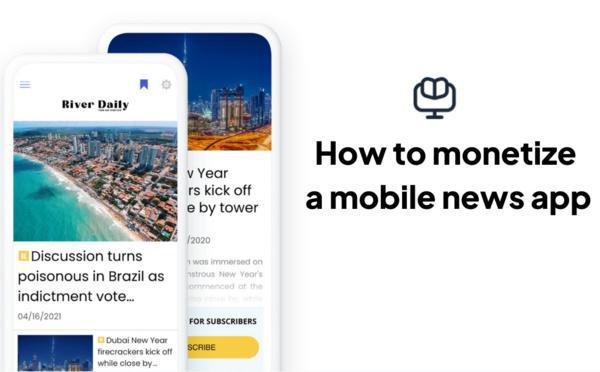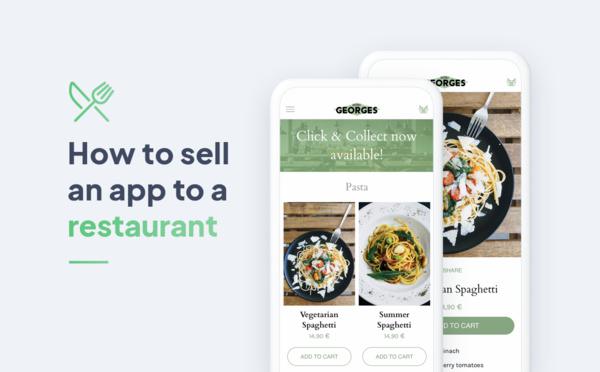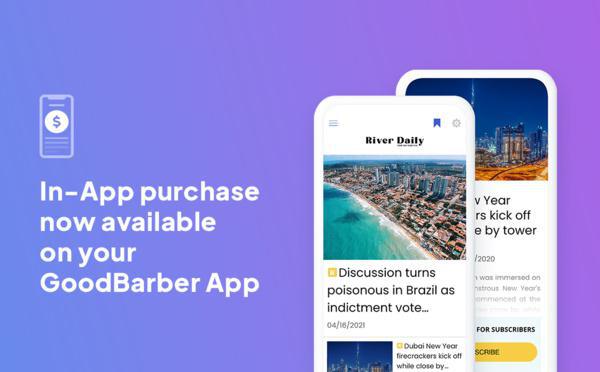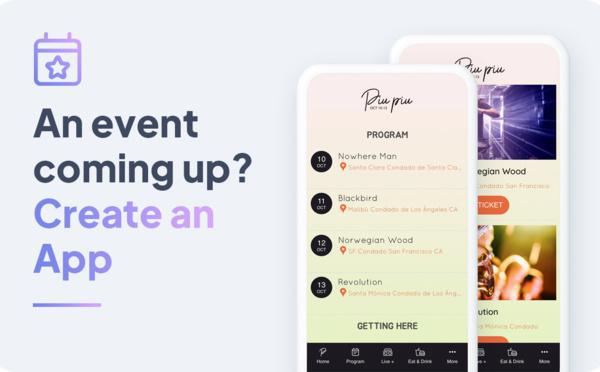Marie Pireddu, Wednesday 8 December 2021Sprechen Sie Deutsch? Spreek jij Nederlands? We have some exciting news! The GoodBarber website is now available in German and Dutch ! Our large community of users in Germany and the Netherland was already enjoying having their back office and apps in their respective languages, and now our website follows. While we know that Germans and Dutch have a lot of facilities with the English language, we wanted to offer an even more pleasant user experience, so it seemed important to us that the GoodBarber website exists in both these languages. GoodBarber's website is now in 7 languages: English, French, Italian, Spanish, Portuguese, German, and Dutch.

 Design
Design